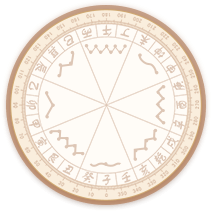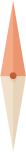这里是显示扩展主题的地方 (1) 显示扩展主题
开始
--><!--
结束
-->
<DIV class=t_msgfont id=postmessage_5805229>
<DIV id=clickeye_content>
<CLK><NOBR oncontextmenu="return false;" onmousemove=kwM(3); id=clickeyekey3 style="COLOR: #6600ff; BORDER-BOTTOM: #6600ff 1px dotted; BACKGROUND-COLOR: transparent; TEXT-DECORATION: underline" onmouseout=kwL(event,this) target="_blank">我们</NOBR>终于等来了iPhone和Touch上的</CLK><STRONG><font >记忆</font></STRONG>类游戏!iMemory启动以后会出现一个主菜单分别由三个选项:StartGame(开始游戏),Hall of Fame(),Settings(设定)和About.在设定菜单下,你可以设定图片的大小,5×6, 5×5和 4×5. Hall of Fame 中会显示你在所有设定下的最高得分.点击"Star Game"开始游戏吧!
时间在屏幕的最上方显示,它只有在你反转第一张卡片以后才会开始计时.游戏的目标就是找到所有的配对卡片.要翻开卡片,只需要点击卡片即可.当你翻开一张卡片以后,你可以继续翻开第二张,如果这两张卡片不配对的话,他们便都会反转回去(如果配对的话,这两张卡片将消失).有意思的是,游戏中所有的卡片都是Apple的产品.
(安装需要添加 <A href="http://www.5dapple.com/forum/viewthread.php?tid=705&extra=page%3D1" target=_blank>iSpazio source</A>). <A href="http://www.5dapple.com/iphone/games/imemory.php" target=_blank>安装详细教程</A>
<A href="http://www.5dapple.com/iphone/games/imemory.php" target=_blank>
</A><A href="http://www.5dapple.com/iphone/games/imemory.php" target=_blank>
</A><A href="http://www.flickr.com/photos/25462826@N04/2424791162/" target=_blank>
</A>
<A href="http://www.5dapple.com/iphone/games/imemory.php" target=_blank>
</A><A href="http://www.flickr.com/photos/25462826@N04/2424791304/" target=_blank>
</A><A href="http://www.5dapple.com/iphone/games/imemory.php" target=_blank>
</A>
<A href="http://www.flickr.com/photos/25462826@N04/2423977921/" target=_blank>
</A><A href="http://www.5dapple.com/iphone/games/imemory.php" target=_blank>
</A><A href="http://www.flickr.com/photos/25462826@N04/2424791678/" target=_blank>
</A>
<DIV></DIV></DIV></DIV>
本文来自:快速记忆法 http://www.jiyifa.cn/dp-bbsthread-4099.html